Exploring DocuSign Live Chat: Features and Benefits


Intro
In a rapidly evolving business landscape, effective communication is vital. DocuSign’s live chat functionality emerges as a significant tool, enhancing user experience and streamlining document management. It provides real-time support and improves the efficiency of handling documents. This section discusses the core aspects of the live chat feature, including its integration within DocuSign’s broader ecosystem and the practical benefits it delivers to businesses.
Industry Overview
Current Trends in the Industry-specific Software Market
The software market is shifting towards user-centric solutions that prioritize real-time interactions. Tools like DocuSign are evolving to cater to needs ranging from basic document signing to comprehensive customer engagement. Many businesses are adapting to increased remote work scenarios, making live chat an essential component of their communication strategy. Companies understand that fostering strong customer relationships through immediate assistance can lead to enhanced loyalty and satisfaction.
Key Challenges Faced by Buyers in the Industry
Despite the availability of various communication technologies, buyers often face challenges in selecting software that meets their organizational needs. Some obstacles include:
- Integration issues: Adopting new tools that do not seamlessly integrate with existing processes can disrupt workflow.
- Costs: Balancing functionality and budget constraints remains a significant concern for many organizations.
- User adaptability: Training staff to use new platforms effectively can be time-consuming and hinder initial productivity.
Emerging Technologies Impacting the Industry
Artificial intelligence and machine learning are becoming increasingly relevant in software solutions. These technologies enhance automated responses, allowing businesses to manage inquiries more efficiently. Additionally, data analytics tools help organizations gain insights into customer behavior, enabling improved service and product offerings.
Features of DocuSign Live Chat
The live chat feature in DocuSign offers several notable functionalities. These include:
- Real-time support: Responding to user inquiries instantly improves customer satisfaction.
- Integration with document workflows: Users can interact with documents while chatting, creating a smoother experience.
- Auto-response capabilities: Automated messaging can handle routine queries, streamlining operations.
Benefits of DocuSign Live Chat
Implementing live chat comes with substantial advantages for organizations. Some key benefits include:
- Enhanced communication: Businesses can resolve issues quickly, minimizing delays in processes.
- Increased productivity: Staff can focus on more complex tasks while automated systems handle simpler inquiries.
- Data collection: Live chat serves as a tool to gather valuable feedback and insights from customers.
Best Practices for Utilizing Live Chat
Maximizing the effectiveness of live chat requires adherence to specific best practices:
- Set clear objectives: Determine what you wish to achieve, be it improved response times or enhanced customer satisfaction.
- Train your team: Ensure that staff members are well-versed in utilizing live chat tools effectively.
- Monitor performance: Regularly evaluating chat interactions can help identify areas for improvement.
"The implementation of live chat can transform the way businesses engage with their customers, leading to more efficient document management and improved overall performance."
Foreword to DocuSign Live Chat
In the increasingly digital landscape of document management, communication plays a critical role in ensuring seamless operations. DocuSign Live Chat emerges as a vital component within this realm, facilitating quick interactions and resolution of queries in real-time. Understanding its importance means recognizing how it enhances user experience and streamlines processes, which ultimately leads to better overall productivity.
The primary aim of integrating live chat is to improve responsiveness. Businesses today are pressured to reduce waiting times and offer immediate assistance. This necessity is amplified in scenarios demanding timely document signings or revisions. The presence of live chat allows users to engage instantly with support teams, offering clarity and guidance during critical moments.
What is DocuSign Live Chat?
DocuSign Live Chat is a integrated feature within the DocuSign platform designed to facilitate real-time communication between users and support staff. It serves as a digital channel where inquiries regarding document transactions can be addressed promptly. Users can ask questions about the signing process, share insights, or resolve issues without navigating away from their current task or platform.
The interface is user-friendly, developed to minimize complexity. Users simply click on the chat icon, initiating a conversation with a representative. This ease of access means that even those who are less technically inclined can benefit from direct support, leading to better outcomes in document handling and user satisfaction.
The Role of Live Chat in Document Management
Live chat plays a crucial role in modern document management by bridging communication gaps between customers and service providers. It enhances user engagement and imparts a sense of immediacy that is often lacking in traditional communication methods like emails or phone calls.
This mode of communication supports multiple users concurrently, which is particularly beneficial during peak times when numerous customers might require assistance. Additionally, chat records can be maintained for future reference, providing both users and representatives with context when addressing queries.
Moreover, the efficiency gained through live chat reflects positively on overall document handling processes. Rapid responses cultivate trust and assurance among users, ensuring they feel valued and supported. For decision-makers and stakeholders, implementing DocuSign Live Chat can demonstrate a commitment to responsive service, which can ultimately lead to enhanced customer loyalty and business credibility.
"In today's fast-paced environment, the speed at which queries are resolved significantly impacts customer satisfaction. Live chat is a vital tool to achieve this in document management."
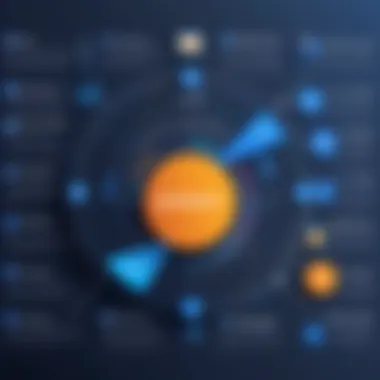

Key Features of DocuSign Live Chat
DocuSign Live Chat serves as a pivotal component in modern document management systems, specifically designed to enhance workflows and user experiences. Understanding the key features of this tool is essential for any organization aiming to streamline communication and improve efficiency. The seamless integration with existing DocuSign workflows is particularly noteworthy, as it enables businesses to maintain a consistent and organized method of managing documents while providing support in real-time.
Real-Time Communication
The hallmark of DocuSign Live Chat is its ability to facilitate real-time communication. This means users can interact promptly with support teams or colleagues while engaging with documents. The immediacy of responses augments customer support, which is especially crucial during time-sensitive transactions. This feature diminishes wait times, ensuring questions are answered without delay. Moreover, enhanced communication fosters a collaborative environment, allowing teams to make informed decisions rapidly. Ultimately, real-time communication empowers users and fosters trust in the system.
Integration with DocuSign Workflows
Integration with DocuSign workflows amplifies the effectiveness of live chat. By embedding chat functionalities directly within the workflows, users enjoy a cohesive experience. This integration allows users to access chat without needing to switch between applications, reducing workflow interruptions. Businesses benefit through streamlined processes that minimize errors and enhance productivity.
The integration also enables sharing documents instantly within the chat, simplifying problem-solving and improving user satisfaction. This interconnectedness proves valuable for organizations managing numerous documents and client interactions.
User-Friendly Interface
A user-friendly interface is crucial for ensuring that all users, regardless of their technical expertise, can navigate the system effortlessly. DocuSign Live Chat offers an intuitive design that prioritizes usability. Features are clearly labeled, and options for interacting with documents and support are easy to access. This simplicity encourages users to utilize the chat function without the apprehension often associated with new technologies. A straightforward interface ultimately contributes to higher engagement levels and a smoother user experience.
Mobile Accessibility
In today’s fast-paced work environment, mobile accessibility has become a necessity. DocuSign Live Chat meets this demand by offering a mobile-friendly platform. Users can access live chat assistance through their smartphones or tablets, enabling communication on the go. This accessibility ensures that support is always available, regardless of location. For decision-makers and IT professionals, this feature adds a layer of flexibility in managing tasks and responding to queries promptly, which is increasingly critical in a remote work landscape.
By leveraging these key features, organizations can optimize their use of DocuSign Live Chat, enhancing not only internal processes but also the overall experience of their clients.
Benefits of Utilizing Live Chat
The utilization of live chat in document management systems like DocuSign cannot be underestimated. Live chat enhances user experience by providing immediate assistance, creating a more efficient workflow. In today's fast-paced environment, customers expect prompt support. Therefore, incorporating live chat is essential for businesses seeking to improve communication and productivity. Not only does it facilitate real-time interactions, it also ensures that document handling is seamless.
Enhanced Customer Support
One of the primary benefits of live chat is enhanced customer support. With live chat, representatives can respond to inquiries instantly. This increased speed can resolve issues before they escalate, leading to higher customer satisfaction. Statistics show that customers are more likely to return to a service that provides quick answers to their questions.
Moreover, live chat allows for multiple conversations simultaneously. This efficiency reduces wait times, enabling support teams to serve more clients effectively. Also, archived chat histories create a resource for training and improving service engagements. Companies can analyze past interactions to identify common issues and areas for improvement.
Improved Document Turnaround Time
Document turnaround times are critical in many industries, and live chat positively impacts this aspect. When document-related questions arise, users can connect directly with support staff without delay. This reduces the time spent waiting for email responses or phone call appointments. Faster communication leads to quicker resolutions, which is vital when deadlines are tight.
Additionally, live chat integrates well with existing documents in DocuSign, allowing support teams to provide real-time assistance regarding specific forms or contracts. Clients can ask questions about document specifics while viewing them, which streamlines the process considerably. This efficiency can be the difference between meeting a deadline or falling behind on commitments.
Increased User Engagement
Live chat also drives greater user engagement. When customers know that assistance is just a click away, they feel more comfortable navigating the platform. The immediate availability of support encourages users to explore features they might not have utilized otherwise.
Organizations can promote proactive customer interactions by initiating chats with users who might need help. This personalized experience can help retain users and enhance loyalty. Furthermore, the interactive nature of live chat enables companies to gather immediate feedback on their services, fostering a cycle of continuous improvement.
Integrating Live Chat into Your Workflow
Integrating live chat into your workflow is crucial for enhancing communication within your document management processes. When combined effectively with DocuSign, it allows users to address issues promptly, facilitating quicker resolutions and boosting productivity. Valuable time is saved as team members can communicate and collaborate without the delays associated with traditional modes of correspondence.
Setting Up Live Chat
To set up live chat in a DocuSign environment, begin by choosing a reliable live chat platform that seamlessly integrates with your existing systems. Many options exist, such as Zendesk Chat and LiveChat, but ensure they can work within the DocuSign framework effectively.
- Account Creation: Start by creating an account with your chosen provider.
- Integration: Use API keys or plugins to connect the live chat tool with DocuSign. Ensure that you follow the documentation provided by the vendor closely to avoid common pitfalls during setup.
- Testing: Conduct several tests to confirm the integration works as expected. Your team should simulate various scenarios to ensure that the live chat performs reliably under different conditions.
- User Training: Provide training sessions for your team to familiarize them with the live chat functionality and the integration with DocuSign’s backend processes. This step ensures they can leverage the tool effectively in real-world situations.
Customizing Chat Options
Once live chat is active, customizing the chat options to fit organizational needs is essential. This can greatly enhance user experience and streamline interactions. Consider the following elements:
- Predefined Responses: Create a library of common questions and answers. This resource allows team members to respond quickly to routine queries.
- Automated Greeting Messages: Set up automated greetings to welcome users. This small touch can create a more positive first impression.
- Routing Options: Customize how chats are routed based on specific user inquiries. Having an intelligent routing mechanism ensures that inquiries are directed to the appropriate department or individual, reducing waiting time.
- Chat Analytics: Leverage chat analytics that can provide insights into user performance, common queries, and peak usage times. Use this data to optimize staffing and enhance responses.


By carefully integrating and customizing your live chat functionality with DocuSign, you position your teams for success in managing documents and enhancing communication.
Best Practices for Effective Live Chat Usage
Using live chat effectively can significantly enhance customer experience and improve operational efficiency. Focusing on best practices ensures that both agents and customers benefit from the interaction. Here are key elements to consider for optimizing live chat.
Training Your Team
Training staff who operate the live chat is essential. Knowledge of how to use the platform is only the start. Team members should also understand how to communicate effectively with users. This involves both technical skills and soft skills.
- Understanding Common Issues: Ensure your team is well-versed in common user queries and can respond quickly and accurately.
- Product Knowledge: Provide comprehensive training on the product offerings of your organization. This allows team members to answer detailed questions.
- Simulated Chats: Role-playing various scenarios can help agents manage difficult conversations gracefully.
In truth, well-trained agents can significantly decrease response times and improve customer satisfaction.
Responding to Common Queries
Identifying frequently asked questions and common issues can streamline response times. Create a resource document that details answers to common inquiries.
- Knowledge Base: A well-organized FAQ section should guide both customers and agents.
- Shortcut Replies: Implement preset responses for frequent questions to speed up communication.
- Personalization: Even with shortcuts, ensure that responses feel personalized. A simple greeting can create a more welcoming atmosphere.
Regularly review the common inquiries to update your knowledge base as needs change. Remember, timely responses not only satisfy customers but also build trust.
Monitoring and Analyzing Chat Performance
Monitoring and analyzing live chat performance is crucial for continuous improvement. Use tools that can track various metrics. This provides insight into both agent performance and user experience.
- Response Times: Analyze how long it takes for agents to respond to customers. Shorten these times where possible.
- Customer Satisfaction Scores: Collect feedback after chat sessions to gauge satisfaction levels.
- Chat Volume Trends: Monitor peak times when chats come in, allowing you to adjust staffing needs accordingly.
Data-driven decisions can lead to improved operational strategies that foster seamless experiences for users. For ongoing improvements, set periodic reviews to assess performance metrics and adjust as necessary.
"The effectiveness of live chat lies in its ability to provide timely assistance. Ensuring best practices are in place ensures that both the customer and agent have a positive experience."
These best practices establish a framework for effective live chat usage, enhancing both team performance and customer satisfaction. By focusing on training, clear responses to common queries, and continuous analysis, businesses can leverage DocuSign Live Chat to its fullest potential.
Case Studies: Successful Implementations of Live Chat
Case studies serve as a critical component in understanding the real-life applications of DocuSign Live Chat. They provide insight into how organizations effectively use this tool to enhance their document management processes. By examining successful implementations, readers can appreciate the tangible benefits and innovative strategies that businesses have employed to integrate live chat into their workflows.
Utilizing case studies can demonstrate practical outcomes of live chat beyond the theoretical framework. They reveal specific challenges organizations faced, the solutions they implemented, and the measurable results achieved. Such analyses pave the way for decision-makers and IT professionals to envision the potential of live chat in their own contexts.
"Case studies reveal not just what works, but also why it works in real environments."
Business A: Case Overview
Business A, a mid-sized financial services firm, adopted DocuSign Live Chat to address common customer service queries related to document submissions and processing. Before implementing live chat, the company relied on email and phone calls, which led to long wait times and frustrated clients.
The team set clear objectives: reduce response times and improve client satisfaction. They integrated live chat directly with their existing DocuSign workflows, ensuring seamless communication. Staff trained to handle chat interactions effectively provided clients with immediate assistance. As a result, the firm observed:
- A 30% reduction in customer query response times.
- An increase of 25% in overall customer satisfaction scores.
- Significant improvement in agent productivity.
These outcomes indicated that live chat not only streamlined customer interactions but also empowered staff to manage multiple interactions efficiently.
Business B: Lessons Learned
Business B, a large healthcare provider, integrated DocuSign Live Chat during a critical transition from paper-based documentation to an electronic system. They faced distinct challenges, such as regulatory compliance and the need for secure communication channels with patients.
Early implementation efforts highlighted areas for improvement. Key lessons learned included:
- Importance of Security: Ensuring live chat encrypted conversations to protect sensitive patient information was paramount.
- User Training was Key: Staff training was essential to make effective use of the tool. The provider discovered that ongoing training sessions improved staff comfort and response quality.
- Feedback Loops: Actively seeking feedback from users helped in refining the chat experience, allowing for continuous improvement.
This implementation resulted in:


- A 50% decrease in documented compliance errors.
- Enhanced patient engagement with timely responses during inquiries.
- Real-time support that streamlined patient admission processes.
Through these case studies, organizations can see how DocuSign Live Chat can transform their document management approaches and lead to successful outcomes. They illustrate the practical application of live chat, offering valuable insights into overcoming setbacks and maximizing benefits.
Challenges of Using Live Chat
While DocuSign Live Chat offers various advantages, it is essential to be aware of the challenges that can arise when implementing this tool. Recognizing these challenges can help organizations make informed decisions and prepare adequately for a seamless experience.
Technical Limitations
Technical limitations can impact the efficiency of live chat systems. Issues like slow internet connections, server outages, or software incompatibility may hinder real-time communication. For instance, if a chat feature is down, it may disrupt business operations and frustrate customers. It's also vital to consider the scalability of the chat solution. As businesses grow, their requirements may change. Live chat tools must be able to accommodate increases in user traffic without sacrificing performance.
Additionally, compatibility with existing IT infrastructure is important. If the chat system does not integrate well with other tools, such as CRM systems or document management platforms, it may limit effectiveness. To mitigate these limitations, businesses can select solutions with proven reliability and robust support. Regular updates and maintenance are also essential to ensure that the chat system runs smoothly.
"Technical challenges should not discourage organizations. With proper planning, these barriers can often be overcome."
User Adaptability
User adaptability is another significant challenge in implementing live chat functionalities. Employees must be trained effectively to leverage live chat's full capabilities. Without appropriate training, staff may struggle with using the system, leading to a decrease in productivity. Basic functions might be confusing, and if staff are not familiar with the tool, user engagement may suffer.
Customers using live chat also need to adapt. Some individuals may prefer traditional communication methods, such as emails or phone calls. The shift to a fast-paced environment can be challenging for those who are used to slower interactions. Therefore, providing support resources, such as FAQs or guides for both employees and customers, can ease this transition.
Organizations should also promote a culture that embraces technology. Encouraging feedback from both staff and customers can help identify areas for improvement. This adaptability will be crucial as live chat technologies continue to evolve, especially with future advancements like AI integration.
Future of Live Chat in Document Management
The landscape of document management is rapidly evolving. As businesses strive for efficiency and enhanced user experience, live chat functions like DocuSign's are emerging as crucial tools. Understanding the future of live chat in document management is fundamental for decision-makers and IT professionals. Live chat not only streamlines communication but also integrates seamlessly with other digital processes. This blend aids in reducing document turnaround times and increasing customer satisfaction.
Adoption of live chat technologies will likely become widespread, resulting in improved customer interactions. It is essential for organizations to adapt to these changes and leverage them to maintain a competitive edge.
Trends to Watch
Several trends are shaping the future of live chat in document management. These trends have implications for how organizations will operate and engage with their clients:
- Increased Personalization: The expectation for customized interactions will grow. Customers want dialogue that is tailored to their unique needs. Organizations must invest in technologies that allow for this personalization.
- Chatbots and Automation: The integration of AI-driven chatbots is on the rise, assisting with frequent queries and providing instant responses. This technology enables organizations to maintain dynamic communication without increasing staffing costs.
- Mobile-First Solutions: With increasing usage of smartphones and tablets, live chat solutions will focus on mobile-friendly interfaces. This shift ensures that users can access services anytime, anywhere.
- Cross-Platform Integration: Future developments will likely focus on the ability of live chat systems to work seamlessly across various platforms. This integrated approach will improve the user experience, allowing for smoother transitions between conversations and document transactions.
How AI is Enhancing Live Chat Functions
Artificial intelligence is transforming live chat capabilities. As AI technologies develop, they are becoming integral to enhancing how live chat operates within document management systems:
- Natural Language Processing (NLP): AI utilizes NLP to understand and generate human-like responses. This advancement enables live chat systems to handle more complex inquiries effectively.
- Predictive Analytics: AI can analyze past conversations to predict future customer needs. This understanding allows live chat to suggest proactive solutions, rather than waiting for users to ask questions.
- Performance Monitoring: AI tools can analyze chat performance metrics more efficiently than humans. This data helps organizations identify patterns, optimize response times, and improve user satisfaction.
- Scalability: AI-powered systems can handle increased inquiry volumes without sacrificing quality. This is particularly advantageous during peak times, as AI can manage interactions while human agents focus on more intricate tasks.
Understanding the integration of AI with live chat is key for organizations seeking to enhance productivity and streamline document management processes.
With these trends and technological advancements, the future of live chat in document management appears promising. Businesses willing to adapt will not only improve their operational efficiencies but also significantly enhance user engagement.
Epilogue
In the realm of document management, the adoption of live chat tools like DocuSign Live Chat is not just beneficial but crucial. This conclusion stresses the importance of integrating real-time communication into business workflows. It provides users with immediate access to support, enhancing their overall experience. Companies that implement live chat can expect to see an improvement in customer satisfaction and more efficient document processing.
The advantages include reduced wait times for inquiries and the ability to handle multiple communication channels simultaneously. Additionally, live chat facilitates quick clarification of document-related queries, ensuring that users have all necessary information at their fingertips before committing to actions involving contracts or agreements.
In summary, the conclusions drawn from this article emphasize that live chat is not merely an optional feature; it is a pivotal element in modern document management strategies. As businesses continue to evolve their processes to become more efficient, embracing such technology will help in staying competitive.
Summary of Insights
Throughout this article, insights into the functionality and effectiveness of DocuSign Live Chat have been extensively explored. Key points include its real-time communication features that allow for seamless interaction between users and support teams. Document management benefits from quicker turnaround times, which ultimately leads to increased productivity. The integration of live chat into existing workflows is both straightforward and beneficial, with customization options that cater to varying business needs.
Moreover, the case studies presented illustrate how different organizations have successfully utilized live chat to meet their objectives. Their stories highlight the positive impact of live chat on user engagement and satisfaction. Overall, DocuSign Live Chat emerges as a significant asset to enhance communication, streamline operations, and improve workflows.
Final Recommendations
For organizations considering the integration of live chat, the following recommendations can provide guidance for successful implementation:
- Evaluate Current Workflows: Assess existing processes to identify areas where live chat can provide the most benefit. Understanding gaps can help in strategic placement of live chat functionalities.
- Customize Options: Tailor the live chat experience to align with the business's unique needs. Customization can make the tool more effective in addressing specific customer queries and concerns.
- Focus on Training: Ensure that team members are well-trained in using the live chat tool. Effective training is essential for maximizing the benefits of this feature. Proper knowledge of how to respond to inquiries efficiently can significantly elevate user experience.
- Monitor Performance: Regularly analyze chat performance to understand its impact. Using analytics and feedback can improve the quality of service and inform future training or system adjustments.
- Stay Updated: Keep abreast of new features and trends in live chat technology. Continuous improvement is vital as technologies evolve and user expectations change.
By following these recommendations, businesses can effectively harness the potential of DocuSign Live Chat, leading to enhanced communication and improved document management outcomes.



